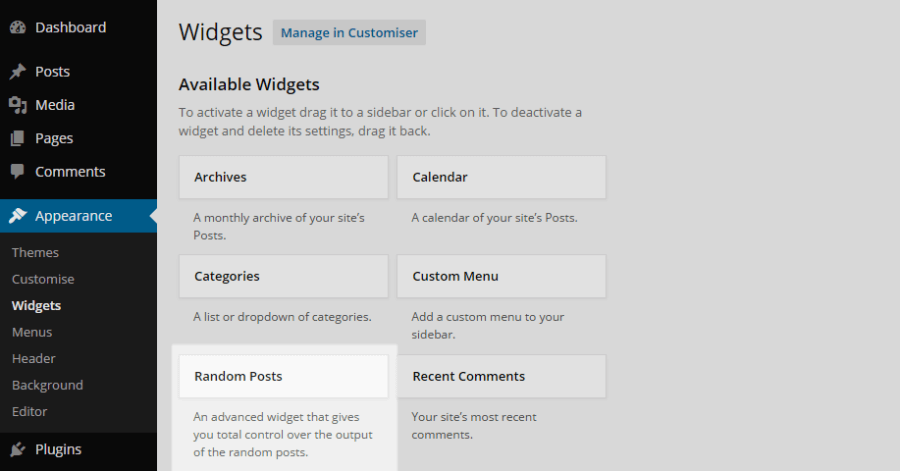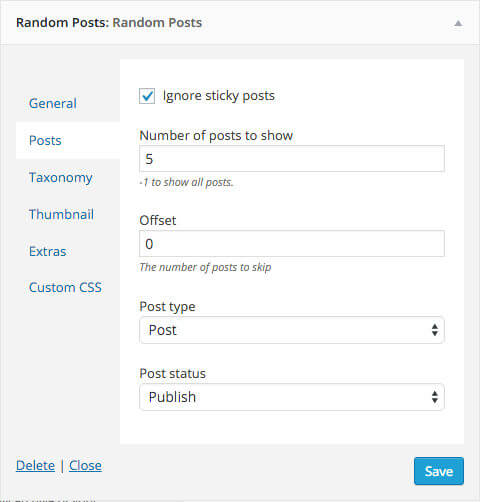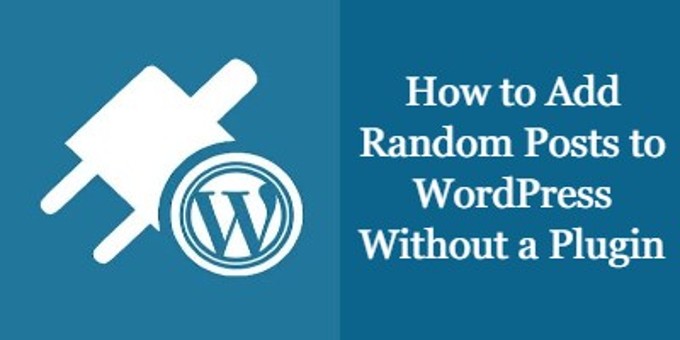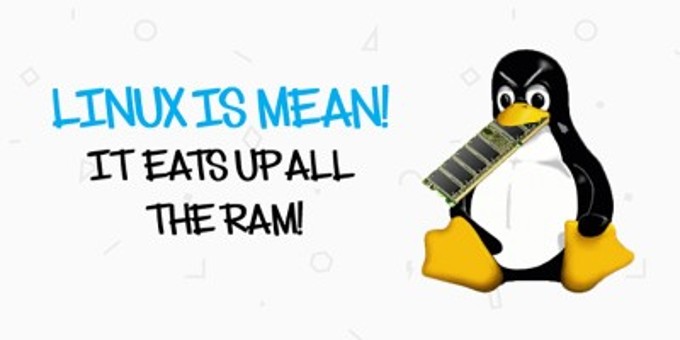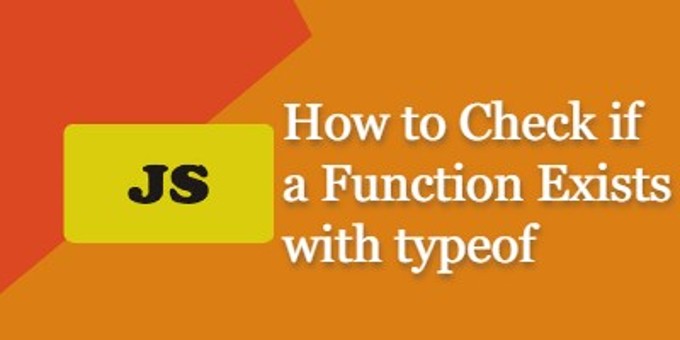If you have busy website with a lot of great articles, it can become difficult for your visitors to discover older posts. Random post is a great way to promote old contents from your site. If you do not want to use plugin, please read How to display random post in WordPress without plugin.
Advanced Random Posts Widget
Advanced Random Posts Widget is a free plugin that provides flexible and advanced random posts. It has the following features:
- Allow you to set title url.
- Display thumbnails, with customizable size and alignment.
- Display excerpt, with customizable length.
- Display from all, specific or multiple category.
- Display from all, specific or multiple tag.
- Display from all, specific or multiple taxonomy.
- Display post date.
- Display post modified date.
- Post types.
- Post status.
- Allow you to set custom css class per widget.
- Add custom html or text before and/or after random posts.
- Multiple widgets.
How To Use Advanced Random Posts Widget To Display Random Posts
Login to WordPress dashboard and install the Advanced Random Posts Widget. Once the plugin is installed and activated, go to Appearance, and click on Widgets and you will see a widget called Random Posts.
Now you can drag random posts widget to a sidebar area and start to configure its options.
After you saved the setting, you should start seeing a list of random posts displayed in the sidebar of your website. That’s all for this tutorial, now you should be able to display random posts on your WordPress website with Advanced Random Posts Widget plugin.